



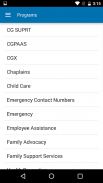



USCG HSWL

USCG HSWL介绍
Official United States Coast Guard (USCG) application developed by the Health, Safety, and Work-Life Directorate (CG-11)
This application contains information about the many quality of life resources available for Coast Guard military and civilian personnel, family members, and retirees. The application includes information on work-life programs, as well as other individual and family support programs such as medical services, chaplain services, housing, legal assistance, and, morale, well-being, and recreation (MWR) services.
In addition, it provides general information about the Coast Guard, enables access to Coast Guard videos through YouTube (WIFI recommended), and enables the user to access the Coast Guard Blog feeds. The user can also find a unit Ombudsman using the “Ombudsman Locator” feature.
The user can also select their unit for information broadcasts specific to their location and to get up to date information on what’s happening with notifications and alerts on events, general announcements and information.
To select a Coast Guard unit:
•Click on Media
•Click on wheel in upper right corner
•Select District
•Select unit
官方美国海岸警卫队(USCG)开发的应用程序的健康,安全和工作生活首长(CG-11)
此应用程序包含的信息可用于海岸警卫队的军事和文职人员,家庭成员和离退休人员的生活资源有关的许多质量。该应用程序包括工作与生活的计划,以及其他个人和家庭支持计划,如医疗服务,牧师服务,住房,法律援助,以及士气,福祉和娱乐服务(MWR)。
此外,它提供了一般信息海岸警卫队,使访问海岸警卫队视频通过YouTube的(推荐使用WIFI),使用户能够访问的海岸警卫队博客饲料。用户还可以使用“申诉专员定位”功能找到单位申诉专员。
特定广播自己的位置信息,用户还可以选择自己的单位,并获得最新的信息发生了什么事件,一般通知和信息通知和警报。
要选择一个海岸警卫队单元:
•在媒体上点击
•点击右上角轮
•选择区
•选择单位






















